Experience Map for Digital Marketing and Software Development
I am constantly updating myself and my skills to match the new technology advancements and business tendencies. It is nothing new the amount of information nowadays is so overwhelming that is sometimes difficult to know what to pursuit. One very exciting and interesting tool I have leaned when doing a course of user experience last year is called Experience Map. If you know what is affinity map diagram, you could say that it is the affinity map inflated with steroids.
I have written in this blog and in my linkedIn group http://www.linkedin.com/groups?home=&gid=4862097 about how important is to get to know our customers in order to build a proper digital strategy that will work properly for the business in question. Experience Map is a tool that help to build a proper digital marketing based on the customer-centric design approach and it is simple enough to be learned and used by everyone.
Experience Map can only be build with data in hands. It means that we already need to have gathered information, by a proper user research, about who is our users, how, when, where and why they would use our products or services and how could we serve them on the variety digital channels that are available nowadays to us in properly and efficient manner.
Experience Map is in summary a depiction of the user's path through the task they would perform in the variety of digital channels we serve or intend to serve them in order to decide what is the best solution for our particular case and business. It gets into the pain points the user would experience among those digital channels to constantly improve the user experience when using them.
This tools is used in the IT industry for savvy user experience professionals and the development team when building a software site or application. However the IT Experience Map with a little twist can be used as a great digital marketing strategy plan. It is intended to be done on a wall, with sticky notes and where people can brainstorm and combine the multiple observations from the different team members to ensure the focus stay on the problems. The initial goal is not to focus on the solutions of problem but only in what are the real problems. This perspective is build upon the knowledge that is easy for us people to have little knowledge of the problem and start right away thinking to find out the solutions. When that happen we lose focus of the real intensity of the problem and as a consequence we come up with solutions that might not really solve the users pain points. That is why the Experience Map is built based on the research, direct quotes, user goals and user pain points. Only after we have build the Experience Map we are able to have full understanding of the problems and come up with the solutions that will compose and efficient digital marketing strategy.
Here are the main components of the Experience Map. Remember that Experience Map assumes we already know who is our customers and have done a proper user research.
1. DIRECT QUOTES - when researching our customers, we will have a lot of quotes from them. My dashboard is full of those quotes that I order into groups.
2. USER GOALS - from the user research we should have what our users said they were trying to achieve or how they would like to be able to access us. E.g. "I want to access from my mobile phone the features I use the most in the desktop site instead of having everything available and looking stupid because I am not able make it work with my phone."
3. PAIN POINTS - this focus on the things our users feel that is hard or impossible to do. E.g. "Too many contact fields to choose from, that is hard to enter the data fast and get what I need in a speed manner." or "Too many steps to get what I need, I give up before that."
Once the sticky notes have been written with all the info above, it is time to put into a roll of paper that will be cut and put on your wall. That will be our Experience Map dashboard. Yes, it's physical and big, this way we can see from a distance and do quick changes when needed. Then we put all the sticky notes on our dashboard, placing similar items near to each other. The tasks that occur early should be placed on the left and the new ideas that we come up after the Experience Map has been built should be put on the right side, moving them around as we see better groups to them. Once everything is on the dashboard, we check the groupings and split them further to separate them into the tasks the user should be able to do. All the different views should be taken into account until a common sense on what has been observed is reached. The grouping should be labeled into the tasks with different colours. The last step is where we group the set of tasks into activities and name them using a sticky note with another colour to differentiate.
This Experience Map should give a good idea of what is the real problem as it helps the digital strategy team to come up with ideas that will really make the user experience better. I am an adopter of the lean-startup-movement, and based on this movement any ideas before big commitments should be implemented in small circles in order to be tested and validated. This way we avoid big financial investments without a proper validation at the same time that giving a way to proper measure the results.
I have found this workflow wonderful for user experience, software building and building a digital marketing strategy that really works. Hope it is useful for you too.
This article has also been published at LinkedIN: http://www.linkedin.com/today/post/article/20140621111616-89342698-experience-map-for-digital-marketing-and-software-building?trk=prof-post

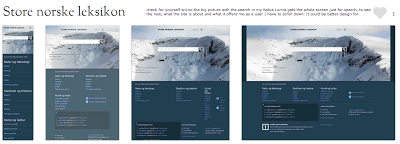
Comments
Post a Comment