Mobile Friendly Contact Forms
Mobile Friendly Contact Forms
The way to go for mobile friendly contact forms is the touch-friendly CSS styling in order to make the buttons, controls and inputs with touchscreen experience.
1. Large touch target areas will definitely improve the form input fields
2. Other forms of input can also greatly benefit from input controls with CSS styling
3. HTML5 input types should be use to trigger keyboard events to aid the user on having a great experience. Depending on the input type selected mobile browsers have different on-screen keyboards for different froms of data that should be taken into account. Just by including in the label the type="" and inside the quotes tel for phone numbers, url for websites, time for time, date for the date, e-mail for email we can make the keyboard behave accordingly with is very useful.
I constantly came across mobile websites that make me look for the @ when I have to enter my e-mail, or any other type of data that is not the default keyboard and as a user it is really annoying.
4. Another really useful feature is the tap-to-call telephone links.
How many of you have encounter when browsing mobile websites a telephone number that you would like to call but you had to copy the phone number and then call? This is definitely a very useful feature that should be consider when doing mobile web apps.
A must to know is that some web browsers have by default the auto-detect behavior that is really annoying when normal digits that are not phone numbers are converted to phone numbers.
The best situation is to disable the auto-detection and enable it manually by specifying a telephone link and style it with the CSS selector.
In responsive design that use one for all, this approach is not so good because the desktop user will see the link but will not be able to use it.
Two ways around it are:
- Having a different CSS stylesheet for mobile with is in my opinion the best - separating the mobile web app to the responsive design for desktop and tablets, and
- To applying a tel link with a view port that is targeted by media queries for smartphone screens.
5. I hate the auto-correct and capitalization control.
The form input data with auto-correcting and capitalization are really annoying. In this case the autocorrect="off" and autocapitalize="off" comes in handy.
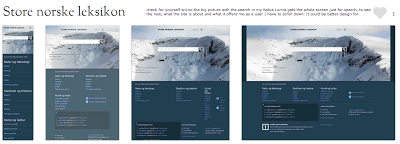
Comments
Post a Comment